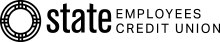A Better System for a Better Future
We’ve successfully completed our core banking system upgrade — a big step forward in bringing you faster, more secure, and more convenient banking. Thank you for your patience during this transition. Here’s what’s new and what to expect.
Known Issues (Updated October 15, 2025)
As we complete our system upgrade, a few services are still being fine-tuned. Our teams are working quickly to resolve these remaining issues and restore full functionality.
- State ECU Loan Pay: Our State ECU Loan Pay service through digital banking is currently unavailable. Should you need to make a loan payment using an account from a different financial institution, please use our Guest Portal.
Quick Reminders
- Your Member number is still the same.
- Your digital banking login and password remain the same, but you may need to update your mobile app.
- Debit, credit cards and checks will continue to work as before.
- No action is required for your existing scheduled payments.
- Direct deposits, transfers, and bill payments will proceed as scheduled.
New Account Number Format
- Your Member number has not changed.
- Your account numbers now appear as suffixes to your Member number.
- Example:
- Member number: 80012345
- Old account number: 300123456
- New account number: 800123456 S 0010
- All existing payments, direct deposits, and transfers continue to be processed as usual.
- You can find your updated account suffixes in Digital Banking by selecting Accounts > View All Accounts and tapping the eye icon next to each account.
Learn more about account number changes
Tara 2.0 – Upgraded Phone Banking
- Tara, our automated phone banking system, has a brand-new experience:
- First-time callers will be prompted to enroll their voice and set a new six-digit PIN.
- Once enrolled, you can access your accounts securely and use simple voice commands for faster transactions.
- This one-time setup makes phone banking more secure and seamless than ever.
E-Statements – Easier Access
- You’ll receive two October statements:
- Oct. 1 - 10 and Oct. 11 - 31.
- E-Statements are now found under your Primary Savings Account in Digital Banking instead of in the main navigation menu.
- You may initially see only recent statements — up to three years of past statements will be fully restored throughout October and November.
- If you need a past statement before then, we can provide it by email or at any branch.
- The ability to print E-statements in mobile banking will be available October 22.
Intuit Connections (QuickBooks & Quicken):
- QuickBooks or Quicken connections will be temporarily unavailable.
- We’re working closely with Intuit to restore full connectivity by October 21, 2025.
- You may see some duplicate transactions appear in your records. If that happens, simply delete those duplicates using the tools provided by Intuit:
Extended Call Center Hours
We’re here to support you as you navigate these changes.
Call Center Hours:
October 14 - 17: 8:30 a.m. – 7:00 p.m.
(505) 983-7328 or (800) 983-7328
[email protected]
Need Help?
Contact Member Services
Visit a Branch
Schedule a Meeting