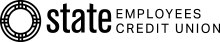Welcome to the New Credit Card Management System
and Rewards Program
New Features Overview
We have launched a new and improved card management website within online banking. This user-friendly site provides you with easy access to your credit card account, transaction history, statements, and much more. Furthermore, we’re introducing State ECU Rewards, a program designed to offer you more benefits and exciting offers than ever before. Below are some helpful tips to best navigate these enhancements and new programs.
Log into Digital Banking (Coming 10/14/25) to access the new and improved Card Management & Rewards.
{beginAccordion}
Frequently Asked Questions
- How can I make credit card payments?
You can make payments in the branch, over the phone, online, via bill pay, or through the mail. The payment mailing address for mailing payment and to setup bill pay is:
State Employee Credit Union
P.O. Box 37035
Boone, Iowa 50037 - What's the process for making an online payment?
To make a payment online, you can login to State ECU Digital Banking, and select 'Credit Card Management' under the 'My Spending' tab. You can then enroll in Credit Card Management by creating a username and password. Once logged in, set up a preferred account for the payment to be withdrawn from by entering the routing number and account number.
You can also make a payment via transfer from a State ECU account directly to your credit card through online or mobile banking. - How do I make a payment via Bill Pay?
Set up a credit card payment via Bill Pay by entering your credit card account information and payment address. - How do I make a payment in the branch?
Visit any branch and make a payment with a Branch Representative. - Can I make a payment over the phone?
Yes, call our Call Center (800-983-7328) and make a payment with a representative. - How do I make a payment through online banking?
Log in to digital banking and select 'Schedule a Single Transfer' under the 'Move Money' tab. Follow the promts to make a one time immediate, one time in the future, or recurring payment. - How do I make a payment through mobile banking?
Log in to Mobile Banking and select the 'Move Money' tab at the bottom of the screen. - When will my payment reflect in my available credit?
It takes 24 hours for the payment to process, and then the available credit limit will be adjusted. - Can I schedule automatic transfers from State ECU Online Banking for credit card payments?
No, automatic transfers can be scheduled through the Card Management link. - Can I see credit card information in Online Banking?
Yes, enroll in Credit Card Management through Digital Banking under the 'Services & Settings' tab to view transactions, make payments, view statements, and more. - Have payment cycles or due dates changed?
No, payment due dates are on the 22nd of each month with a cycle date of the 25th. - How do I access and redeem rewards for my credit card purchases?
Enroll in the Credit Card Management portal, where you can view your reward points, redeem rewards, and explore available options by clicking on "Browse Rewards" on the homepage. - Have my existing rewards transferred to the new Credit Card Management portal?
Yes, all previous rewards have been successfully transferred to the new site. You can log in to see accumulated rewards upon login. - Who should I contact for credit card support or to dispute a transaction?
For general credit card inquiries, payments, and disputes, call 1-833-952-3923 anytime. You can also send messages via the State ECU website or online banking portal for assistance.
Step-by-Step Guides
Card Management Enrollment
- Access Digital Banking: Go to “Credit Card Management" under the "Services & Settings" tab
- Enroll in Credit Card Management: Select 'Enroll'.
- Enter Card Details: Provide your card number, CVV/CVC, and expiration date.
- Create Account Credentials: Set up a username (minimum 6 characters) and password (minimum 7 characters, including letters, a number, and a symbol).
- Set Security Code: Create a personal security code (minimum 4 characters, not the CVV) for added protection.
- Authorize Devices: Choose to authorize your computer or trusted devices.
- eStatements Enrollment: Opt-in or opt-out. If opting in, enter and confirm your email address, and accept Terms and Conditions.
- Completion: Confirm all details to complete enrollment.
Card Payment with Plaid
- Access the Payments Tab: From the home screen, click on 'Payments' then 'Payment Accounts'.
- Add a Payment Account: Click on 'Add Payment Account'.
- Connect with Plaid: Follow the prompt to connect with Plaid.
- Phone Verification: Enter your phone number, receive a code via text, and enter the code.
- Select Credit Union: Search for and select your credit union.
- Enter Banking Credentials: Input your online/mobile banking username and password.
- Choose Payment Account: Select the account you wish to make payments from.
- Account Setup: Enter an account nickname, opt to make it the default (optional), and submit.
- Completion: Your payment account setup is now complete, and you can proceed to make payments.
Access State ECU Card Rewards
- Access Digital Banking: Go to “Credit Card Management" under the "Services & Settings" tab.
- Click the Home Icon: Access your “Account Overview” page.
- In the Teal Rewards Balance box: Click “Browse Rewards.”
- Set Up Your Profile: Browse and redeem the available rewards with your points.
Make a Payment Through Online Banking
- Access Digital Banking: Select the "Move Money" tab
- Select a Single, Multiple, or Advanced Transfer.
- You will be prompted to apply your account selection from the drop down.
- You can set up recurring payments, but will want to be aware that your minimum payment may update each month.
Make a Payment Through Mobile Banking
- Access Mobile Banking through our Mobile Banking app: Select "Move Money" from the menu at the bottom of the screen.
- On this page, you'll be able to select the options you wish to complete your payment.
Member Support
Need assistance? Contact us at 1-800-983-7328. Our team is here to help with any questions or concerns.
Inquiries, payments, and disputes: Call 1-855-510-4595 anytime. You may also send messages via the State ECU website or online banking portal for assistance.
{endAccordion}