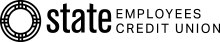3 Simple Ways to Keep Your Online Accounts Safer
09/27/2024
By: State ECU

3 Simple Ways to Keep Your Online Account Safer
Cybersecurity might sound like something out of a science fiction movie, but in reality, it is essential in keeping your online accounts and personal information safe. Hundreds of thousands of individuals experience some type of data breach every year. In addition to being a giant headache, cyber-attacks can put you at risk of identity theft, financial loss, and compromise your sensitive data. Simple shifts in how you approach passcodes and account logins can help protect you and your data from a potential cyber threat.
Create Strong Passcodes
A passcode is a string of characters used to verify your identity on a computer, app, or website. Strong passcodes utilize a random combination of 12-18 uppercase and lowercase letters, numbers, and symbols. Passcodes are meant to be hard to guess and do not utilize personal information like birth dates, anniversaries, names, or common phrases. Each passcode should be unique and never re-used. Using a unique passcode every time will help minimize the amount of data a cybercriminal is able to access should one website or app be compromised.
Set up Multi-Factor Authentication (MFA)
Multi-factor authentication is a multi-step process that requires a user to identify themselves with more than just a passcode in order to access a website or app. This could be by entering an additional code that is sent via text or email, answering a personal security question, or scanning a fingerprint.
MFA is a layered approach that combines multiple points of data and makes it much harder to access an account even if a passcode has been stolen. According to a study by Microsoft, MFA can lower your risk of being hacked by 99 percent.
Use a Passcode Manager
Now that you’re ready to update your passcodes and implement MFA, you may want to consider using a passcode manager to help keep track of all those unique and random combinations of characters. A passcode manager is a software application that can be used to create, store, and track all your online passcodes. Passcode managers make it easy for you to adhere to strong passcode practices.
With a passcode manager you will only need to remember one main passcode and the software will securely create, store, and remember the rest for you. Passcode managers utilize encrypted data, so your passcode manager provider will not be able to see the information you store there and if their system is breached, the hackers won’t be able to decode the data.
The online landscape is changing quickly, but by implementing the simple steps above, you can feel confident that your data is more secure. At State Employees Credit Union we know that data security is crucial to your financial security, and we’re committed to keeping your assets safe.